Step 8. Connecting MailPoet to Ncmaz-frontend
I use the MailPoet plugin to support allowing users to subscribe to receive notifications when there are posts.
And subscription forms are built in subscriber sections, inside the sidebar of single-post pages, and in the footer form.
And here they are:


Please follow the steps below:
On the WordPress dashboard > MailPoet > you need a MailPoet account and enter a MailPoet secret key.
Choose to prepare the ID of a list that you want subscribers to follow to be added. To get the MailPoet list ID you wish to add your subscribers to, go to your WordPress dashboard > MailPoet > Lists page. Here you will see the lists you’ve created within MailPoet. You may click the edit button and in the URL of the edit screen you will see the list’s ID:
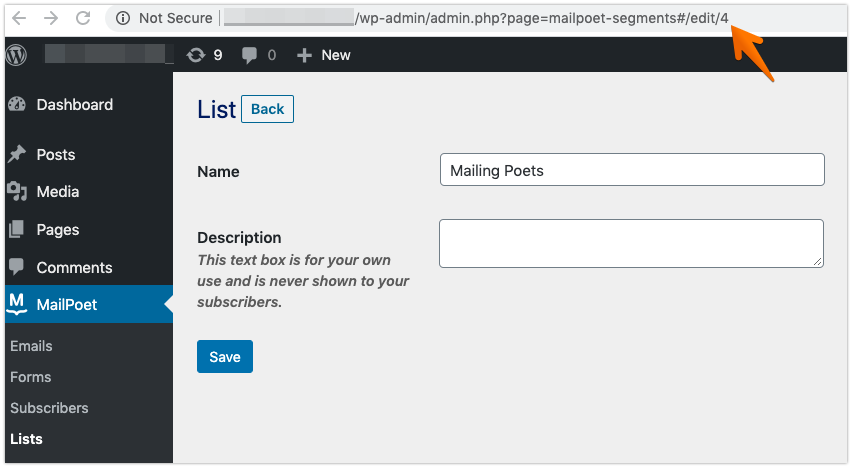
Go to the project folder Ncmaz-faust. At the root of the project, you will see the
site-settings.jsonfile and open the file with any editor you have.Find the line "mailpoet_list_id" and change the default id value to the ID price you selected in the step above.
Save file. And then rebuild your project so that this ID value is applied. If you use Vercel, just upload it again and Vercel will automatically build for you.
Last updated